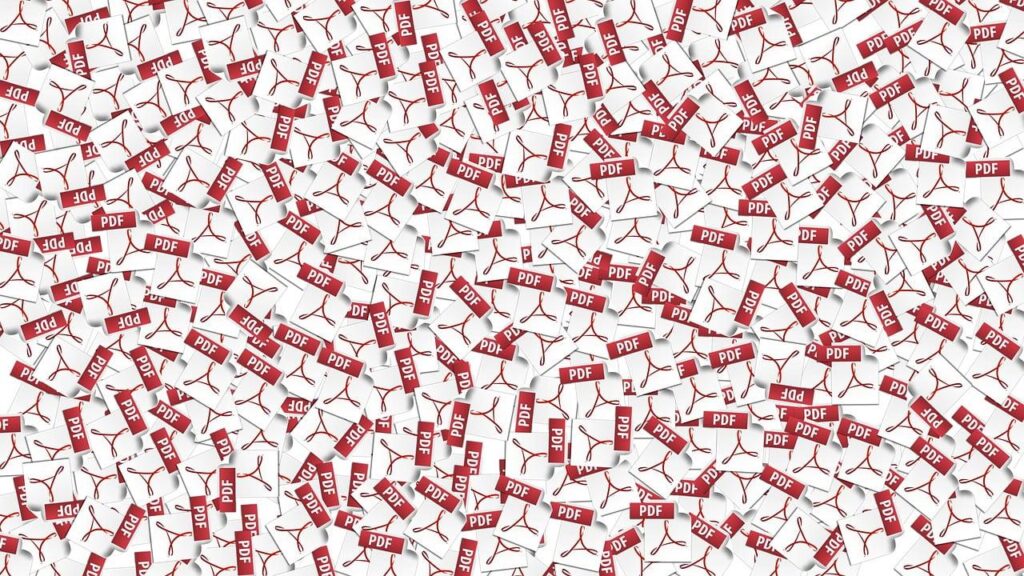Ever wondered how to give your content strategy a fresh spin? It’s time to consider PDF files. They’re more than just digital paper, they’re a versatile tool that can supercharge your content marketing efforts.
PDFs are not just for eBooks or whitepapers. You can use them in creative ways to engage your audience, increase your online visibility, and boost your SEO rankings.
Benefits of Using PDF Files in Content Strategy
By now, you’ve begun to see the power and potential of PDFs in bolstering your content strategy. But what tangible benefits can you actually expect?
Increased Brand Credibility
One of the most noteworthy advantages of PDF files is the potential for increased credibility of your brand. This digital format has been widely recognized as a professional standard for documents. So when you publish your content as a PDF, it makes you appear more legitimate and trustworthy in the eyes of your followers. Not to forget, it’s easier for your audience to download and share your content, and that drives further engagement.
Improved Document Layout
PDFs offer the benefit of consistent document layout. Whether it’s viewed on a Windows PC, Mac, or smartphone, the document always maintains its original formatting. This can’t be said for Word documents or other formats that can often morph into unreadable messes when opened on different platforms. Thus, properly editing PDF files ensures that everyone sees your content just as you intended.
Enhanced Security Features
Last but not least, it’s the Enhanced Security Features of PDFs that deserve mentioning. With PDF files, you can secure the content of your document using encryption and password protection. This proves essential when you’re sharing sensitive business material or exclusive content with your audience.
Creative Ways to Incorporate PDF Files
As a content creator, you’re always on the lookout for fresh and innovative ways to communicate with your audience. Let’s dive into some unique methods of incorporating PDF files into your content strategy that can engage, entertain, and educate in equal measure.
Ebooks and Whitepapers
First off, consider the use of PDFs for creating ebooks and whitepapers. These forms of long-form content are highly valued by your audience for their rich, wholesome information. Transforming your industry knowledge into detailed PDF guides or research papers can make your brand a trusted expert in your field.
Moreover, offering these PDF contents as free downloads can be a strategic move for lead generation. When you incentivize your audience with valuable freebies, they’re likely to return the favor by providing contact details, significantly aiding your email marketing efforts.
Interactive Forms and Surveys
Next step: Interactive PDFs. From customer feedback forms to employee satisfaction surveys – PDFs can make data collection a breeze. The notable element here is how you can create various field types allowing users to choose from dropdown menus, use checkboxes or even add free text.
Most importantly, interactive forms ensure user convenience and offer seamless data integration with your management systems. This means you can automatically ingest, organize, and analyze user responses – making your data-driven decision-making more efficient and sound.
Embedding PDFs in Blog Posts
Lastly, did you know you can leverage PDFs right within your blog posts? Embedding PDFs into your blogs can serve as a great alternative to good-old-fashioned hyperlinks. This way, your readers do not have to leave your site to access important resources.
This method can be especially effective when you’re discussing complex topics that require reference materials or case studies. Your audience would appreciate the effortless access to auxiliary information without needing to comb the internet.
Tools for Optimizing PDFs in Content Strategy
Once you’ve decided to incorporate PDFs into your content strategy, the next step is to optimize these for maximum advantage. Let’s dive into some effective ways you can achieve this.
PDF Editors and Converters
Having a professional and user-friendly PDF editor at your disposal is essential. These tools allow you to create, edit, and format your PDF files exactly how you wish them to be. Adobe Acrobat is a well-known choice, offering a wide range of features and capabilities. With Adobe, you can easily create fillable forms, add signatures, edit the content in your PDF, and much more.
In addition, you may need to work with PDF files that are already created. Say you’ve found an insightful but lengthy research report in the PDF format. Now, you can condense the worthwhile information using a PDF converter to repurpose the content to fit your needs. These tools let you convert PDFs to editable word documents or other formats that may be more fitting for your content strategy.
SEO Optimization for PDFs
It’s a popular misconception that PDFs and SEO don’t mix. In fact, Google has been indexing PDFs for nearly two decades! Here are some suggestions on how to step up your PDF game for SEO purposes:
- Utilize keyword-rich text: Just as with other web content, keywords matter in PDFs too.
- Include links: Insert links in your PDF content that connect to other relevant pages on your website.
- Use descriptive, SEO-friendly file names: Google considers file names when ranking content, so be smart with yours.
Applying these guidelines to your PDFs can make them more accessible to your audience as well as help improve your search engine rankings. Ultimately, these tools and tactics can enhance the impact of your PDFs in your overall content strategy.
So, get creative with your PDFs and see the impact they can have on your accessibility, search engine rankings, and overall content strategy. Remember, it’s all about delivering valuable content in a format that works for your audience.