Web developers know how important it is to have a trustworthy HTML viewer. It makes it so much easier to look at and modify HTML code in a neat and user-friendly way. With all the different online HTML viewers out there, you get all sorts of cool features and benefits to choose from.
There are many advantages of using an online HTML viewer, such as being able to access it from anywhere with an internet connection. This enables you to work on your web development projects remotely, whether you are at home, in the office, or moving.
Also, many online HTML viewers offer real-time collaboration features that allow you to work on projects with team members in different locations. Using an HTML viewer in web development can streamline workflow and improve productivity.
Core Features of an Online HTML Viewer
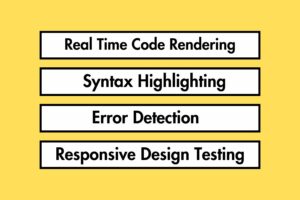
When it comes to web development, viewing and editing the HTML code is a necessary task. So how can you do it easily? The answer is simple. You can use an online HTML viewer to view and edit your code. Most of the tools contain several features to simplify the workflow of the developers. Now let’s see some important features:
Real-Time Code Rendering
This is a powerful feature which simply means that when you type or insert your HTML code, the viewer will automatically render the code in real-time. You’re all set! This feature allows you to preview your code on the web, facilitating real-time code changes and results.
Syntax Highlighting
This feature can help highlight different parts of your code in different colors, which makes it easier to read and understand. For example, tags are highlighted in blue, attributes are in green, and text is in black. You can easily find out code errors and make rectifications with the help of this feature.
Error Detection
When you are coding an HTML file, this feature can help you out by pointing out any mistakes you may have made. Things like missing tags or syntax errors can cause your code to break, and nobody wants that. Thankfully, HTML viewers have an error detection feature that can save you a lot of time when you’re trying to debug your code.
Responsive Design Testing
The responsive design testing feature is a crucial one where you can test your code visibility on different devices like smartphones, desktops, and tablets. This can be helpful to create websites that are responsive on all devices.
Integrating an HTML Viewer into Development Workflows
The HTML viewer is an invaluable tool for web developers. It allows you to view your code easily without constantly switching between your browser and editor. Let’s find some ways to integrate an HTML viewer into your development workflow.
Embedding into IDEs
Many integrated development environments (IDEs) offer built-in HTML viewers. These viewers can allow you to preview your HTML code within the IDE itself, without having to switch to a separate browser window. Some popular IDEs that offer built-in HTML viewers include Visual Studio Code, Atom, and Sublime Text.
Collaboration and Sharing
The HTML viewer can also be useful for collaboration and sharing. If you are working on a project with other developers or designers, you can simply use an HTML viewer that helps you to quickly share your code and get feedback.
Some HTML viewers provide a collaboration feature like the ability to share a link to your preview with others. This can be helpful to get feedback on your code without the need to send files.
Version Control Systems
If you are using a version control system (VCS) such as Git, an HTML viewer can be a useful tool for reviewing changes. So many HTML viewers let you compare different versions of your code side-by-side, which can make it easier to find differences and identify issues.
Some VCS tools, such as GitHub, offer built-in HTML viewers that allow you to preview your code directly within the VCS interface. This can be a great and convenient way to review changes and collaborate with others.
How does Instagram Story Viewer Work: What you should know(Opens in a new browser tab)
Conclusion
By utilizing the power of an HTML viewer, web developers can easily streamline their workflow. The HTML viewer has several features like real-time rendering, error detecting, syntax highlighting, and responsive design testing.
This is very helpful in preventing time-consuming procedures of navigating constantly to the editor and browser. The HTML viewer is integrated in many ways with the development workflow such as embedding into IDEs, version control, collaboration, and sharing.